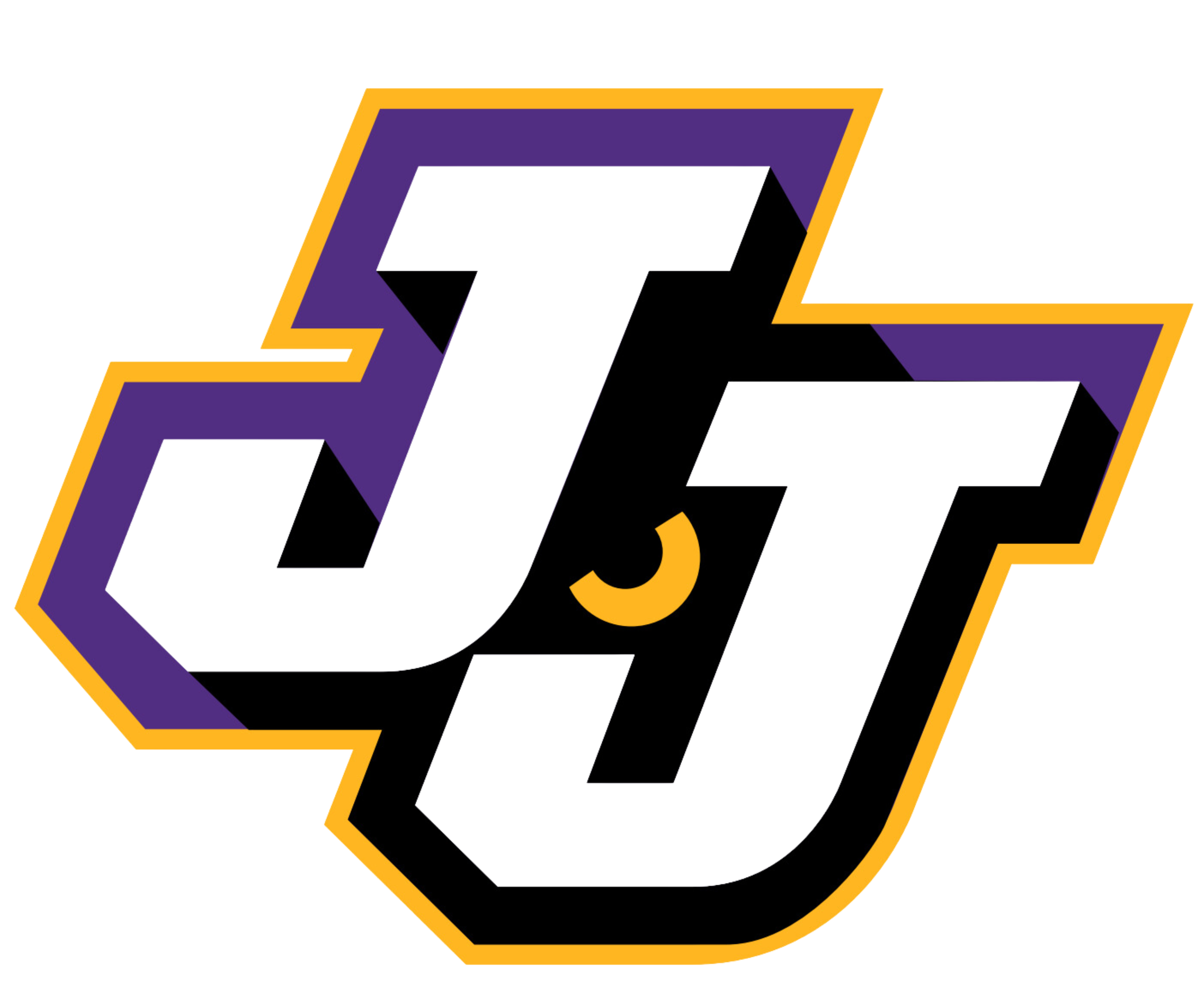Skip to content
Show submenu for School Info
Show submenu for Teams
Teams
7th Grade Teams
8th Grade Teams
Show submenu for Departments
Departments
Vision 2030
Show submenu for Calendars
Show submenu for Students & Parents
Students & Parents
Events at JJMS
Parent Organizations
Show submenu for